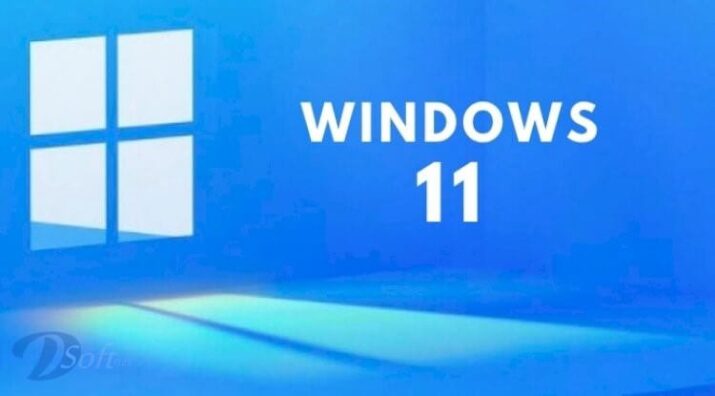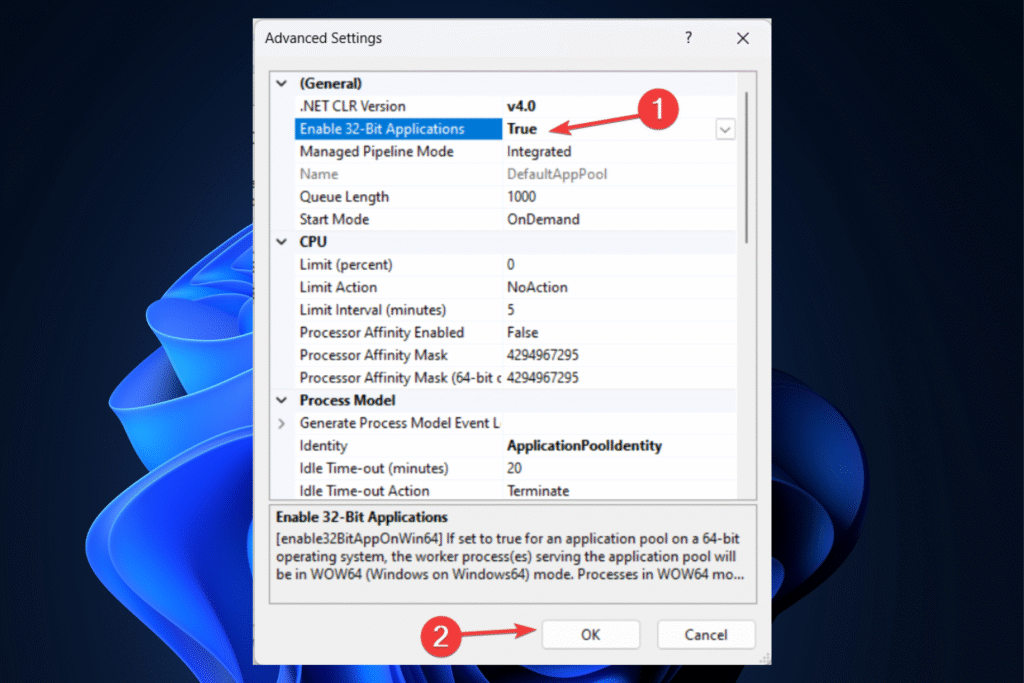Windows 11 is Microsoft’s latest operating system, packed with new features, a fresh design, and improved performance. Many people search for Windows 11 32-bit free download, especially those with older PCs. But here’s the truth: Microsoft has not released a 32-bit version of Windows 11. It is only available in 64-bit. This means if your computer runs on 32-bit hardware, you cannot officially install Windows 11. However, don’t worry — there are still safe alternatives and solutions we’ll discuss below. Microsoft Windows 10 Free Download
Windows 11 32 Bits Overview
Windows 11 comes with a clean, modern interface, rounded corners, and a centered taskbar that looks stylish and user-friendly. It focuses on productivity, gaming, and smooth multitasking. With built-in Microsoft Teams, improved window management, and faster performance, Windows 11 feels more advanced than Windows 10. Security has also been enhanced, as it requires features like TPM 2.0 and Secure Boot for installation.
Features of Windows 11
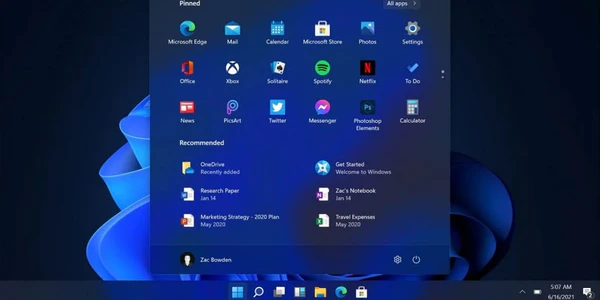
Some of the most exciting features include:
- New Start Menu & Taskbar – Minimal design with centered icons.
- Snap Layouts & Snap Groups – Arrange multiple apps easily on your screen.
- Widgets – Quick access to news, weather, calendar, and more.
- Microsoft Teams Integration – Chat and call directly from the taskbar.
- Gaming Enhancements – Auto HDR, DirectStorage, and better Xbox Game Pass integration.
- Better Touch & Pen Support – Ideal for tablets and hybrid devices.
- Enhanced Security – Stronger requirements to keep your PC safe.
These upgrades make Windows 11 faster, safer, and more modern compared to earlier versions.
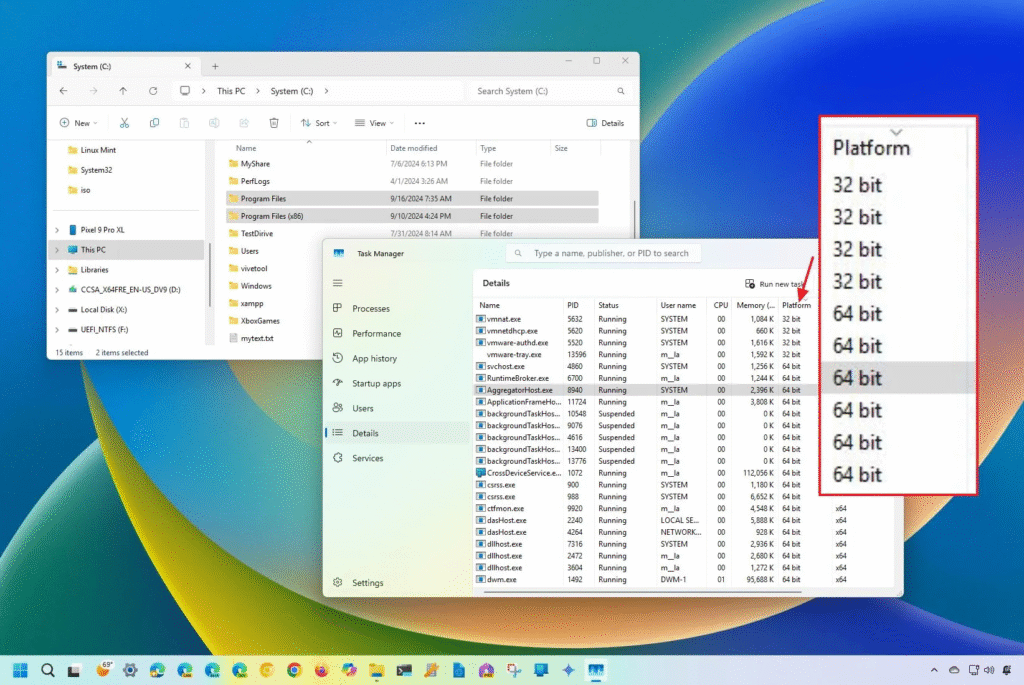
Technical Setup Details
If you download Windows 11 from the official Microsoft website, you’ll get the installation media tool (ISO file or setup tool). The installation is guided and user-friendly. But remember — the setup only supports 64-bit architecture. You’ll need a valid license or product key to activate Windows fully after installation.
System Requirements for Windows 11
Here are the minimum requirements to run Windows 11:
- Processor: 1 GHz or faster, 64-bit CPU with at least 2 cores
- RAM: 4 GB or more
- Storage: 64 GB minimum
- Firmware: UEFI with Secure Boot
- TPM: Version 2.0
- Graphics: DirectX 12 compatible GPU
- Display: 720p, at least 9” diagonal, 8-bit per color channel
👉 Notice that only 64-bit processors are supported. This is why a 32-bit version doesn’t exist.
Windows 11 32-Bit Free Download – The Reality
Microsoft has officially confirmed that Windows 11 does not support 32-bit systems. If your PC is running a 32-bit processor, you cannot upgrade to Windows 11.